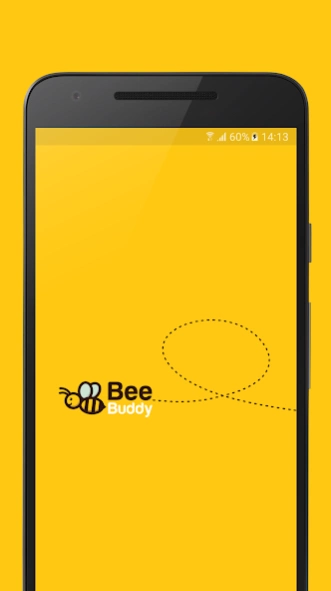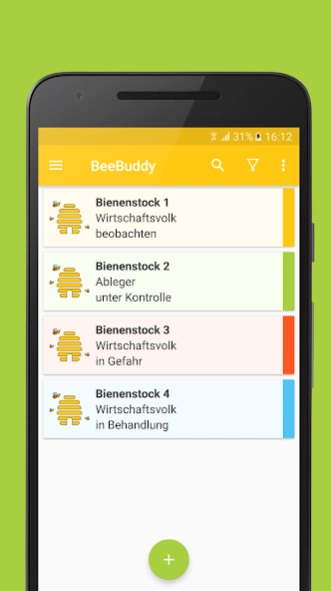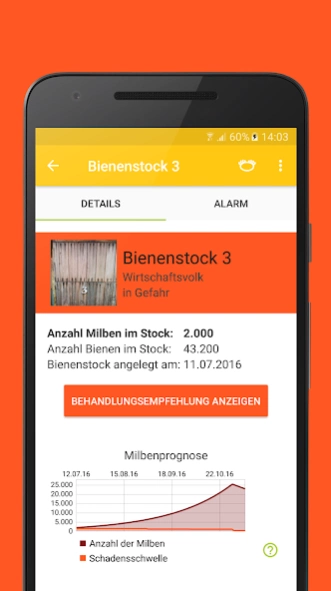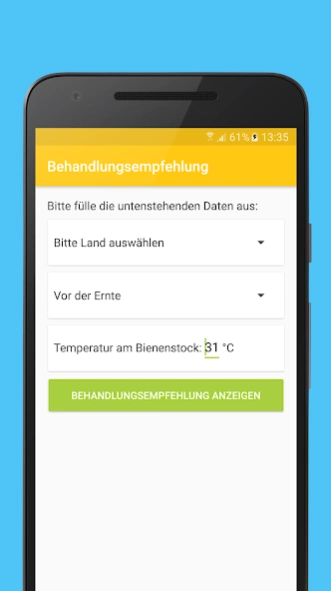BeeBuddy 0.20.1
Free Version
Publisher Description
BeeBuddy - The best way for beekeepers to protect bees against varroa mites!
BeeBuddy support beekeepers and bee lover in combating the Varroa mite!
The varroa mite is one of the biggest threats to bees.
BeeBuddy is the first app that allows the mite population can be controlled easily and around the clock. The hives can be treated against ticks and the death of bee colonies is successfully prevented in time.
features:
1. Beehive Overview
- All hives are clearly summarized on your mobile
- Daily updated mite population
identify endangered bee colonies in time -
2. Varroa mite control with alarm
- Multi Alarm at too high a number mites
- Treatment recommendations against varroa
- Forecast of development of mite number in hives
3. Help the apiary
- Clear collection of the most common observations and problems around the hive
- More than 170 answers and explanations that will be constantly updated
Bees are essential to life! For nature and man. therefore healthy bees us all!
About BeeBuddy
BeeBuddy is a free app for Android published in the System Maintenance list of apps, part of System Utilities.
The company that develops BeeBuddy is BeeBuddy / Martin Bramböck und Stefanie Bramböck. The latest version released by its developer is 0.20.1.
To install BeeBuddy on your Android device, just click the green Continue To App button above to start the installation process. The app is listed on our website since 2016-11-01 and was downloaded 1 times. We have already checked if the download link is safe, however for your own protection we recommend that you scan the downloaded app with your antivirus. Your antivirus may detect the BeeBuddy as malware as malware if the download link to com.m_pulso.beebuddy is broken.
How to install BeeBuddy on your Android device:
- Click on the Continue To App button on our website. This will redirect you to Google Play.
- Once the BeeBuddy is shown in the Google Play listing of your Android device, you can start its download and installation. Tap on the Install button located below the search bar and to the right of the app icon.
- A pop-up window with the permissions required by BeeBuddy will be shown. Click on Accept to continue the process.
- BeeBuddy will be downloaded onto your device, displaying a progress. Once the download completes, the installation will start and you'll get a notification after the installation is finished.